To make the background of your Desktop Icons transparent (in XP), use this following steps:
- Go to Control Panel

- Open the System

- Then, click on Advanced tab there

- On Performance section, click Settings

- On Visual Effects tab, check Use drop shadows for icon labels on the desktop.

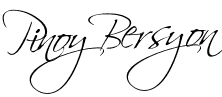
 Buy me a Beer!!!
Buy me a Beer!!!








0 comments
Post a Comment