If you're not the only one who using your desktop computer, and there are files that you want to take privately that saved on your drives, now, you can hide your drives without using any softwares. Just take this instructions to hide your drives.
You may turn off the display of local or networked drives when you click on My Computer:
- Go to Start Button and open Run then type: regedit
- Go to HKey_Current_User \ Software \ Microsoft \ Windows \ Current Version \ Policies \ Explorer
- Add a New DWORD item and name it NoDrives
- Give it a value of 3FFFFFF
Now when you click on My Computer, none of your drives will show.
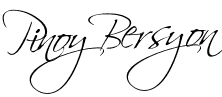
 Buy me a Beer!!!
Buy me a Beer!!!








0 comments
Post a Comment