How to put background in your My Documents, USB windows, etc...
First step:
Copy this code and paste to notepad. Put your background image filename there then save it as "desktop.ini"
[.ShellClassInfo]
IconFile=%SystemRoot%\system32\SHELL32.dll
IconIndex=127
ConfirmFileOp=0
[{BE098140-A513-11D0-A3A4-00C04FD706EC}]
Attributes=1
IconArea_Image="your_picture.jpg"
IconArea_Text="0xFFFFFF"
VeBRA sources - don't delete the tag above, it's there for XXXXX purposes -
[ExtShellFolderViews]
{BE098140-A513-11D0-A3A4-00C04FD706EC}={BE098140-A513-11D0-A3A4-00C04FD706EC}
{5984FFE0-28D4-11CF-AE66-08002B2E1262}={5984FFE0-28D4-11CF-AE66-08002B2E1262}
[{5984FFE0-28D4-11CF-AE66-08002B2E1262}]
PersistMoniker=Folder.htt
PersistMonikerPreview=%WebDir%\folder.bmp
Second step:
Put that "desktop.ini" file with your image in your My Documents or USB, or anywhere you want. Then Hidden it.
And last:
Refresh that window and you can see the changes.
Here's mine:
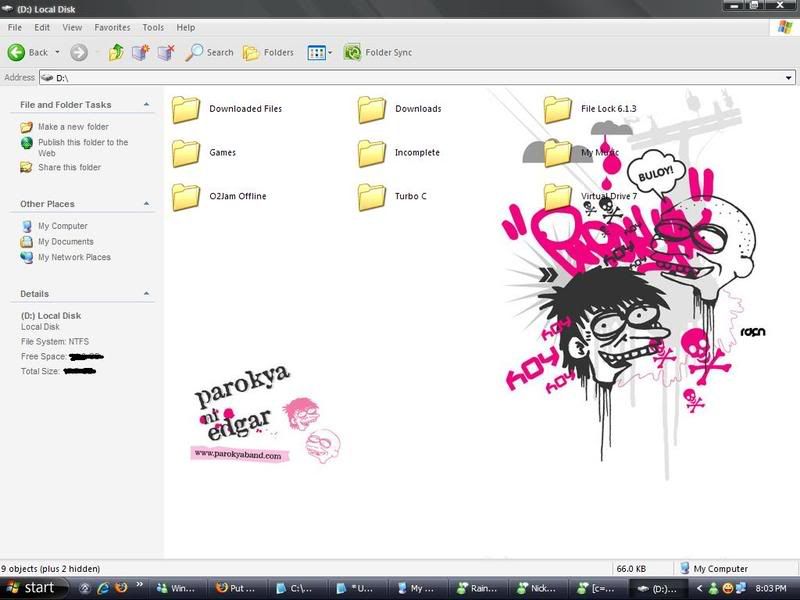
Try it now... and enjoy...
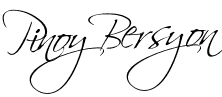
 Buy me a Beer!!!
Buy me a Beer!!!








aimisyafiqah
August 21, 2008 at 1:10 AM
I can't put backgrounds in my files
I wonder why...
I followed your instructions
Vhonne
September 29, 2008 at 6:44 AM
its just only work on Drives... and not on other folder...
examples: Drive C:, Drive D:, USB
Anonymous
October 24, 2008 at 7:50 AM
bakit hindi pwede ung background sa drve c: ?
parang may mali?
anu saktong codes nya??
pwede pa help??
tnx......
Anonymous
February 3, 2009 at 8:09 AM
it work~ thank you sooo much!
Anonymous
October 28, 2009 at 12:02 AM
ndi naman gumana eh!!!
ano ba yan mali ang tinuturo nio!
pero ayos lng atlis tinuturuan nyo kame!
nxt tym mke sure it's correct!
god bless!!
pgpray nyo sna maayos q na at mlgyan q na ung akin..
Anonymous
October 28, 2009 at 12:03 AM
I can't put background!!!!
Anonymous
October 28, 2009 at 12:04 AM
yeah!
Anonymous
October 28, 2009 at 12:05 AM
no!
Anonymous
October 28, 2009 at 12:06 AM
ohh?!!!?????????????!!!!!!!!!!!
Anonymous
November 26, 2009 at 11:57 PM
bat gumagana???????
Anonymous
February 21, 2010 at 5:40 PM
me too.. i follow ur instruction but it didn't work..
clyde cagampang
February 25, 2010 at 7:04 AM
not working dude...fu
Anonymous
March 27, 2010 at 8:34 AM
my docs names dissapered
Anonymous
September 11, 2010 at 8:24 AM
hi..!!! it works,..but my problem now is if i can resize it...tnx!!! :-)
Charlotte
November 1, 2010 at 10:20 AM
great post, I really like it. Thanks for posting. :)
RASHID AHMED
June 7, 2011 at 3:37 PM
HI I WANT TO
folder.htt file
plz send me
my id
rashidahmedonline@yahoo.com
Anonymous
September 19, 2011 at 6:52 PM
Thank you, It's working on my USB ..:)