Why would you want to do this?
Hm, maybe some of you share computers with family and just have something related to hacking, scripting, etc. that you don't want them to see. Maybe some of you want a "special" porn account, lol. Who knows.
Instructions:
goto Start-run- and type regedit
In the menu goto
HKEY_LOCAL_MACHINE > SOFTWARE > Microsoft > WindowsNT > CurrentVersion > Winlogon > SpecialAccounts > UserList
Right click in the window and select string value
Right click on the new string value and click rename
Type the name of the account you want to hide (exactly the way it is spelled)
Hit enter then right click on the string value again and click value change value to zero which hides it 1 shows it
Now exit the registry and logoff
Goto welcome screen and hit ctrl+alt+del twice to bring up old logon prompt
Type the hidden accounts name and password
This will also hide all the files under this account name.
Note: Account has to already be made.
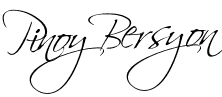
 Buy me a Beer!!!
Buy me a Beer!!!








0 comments
Post a Comment