For accomplishing certain tasks, such as the mass deleting or renaming of files, the command prompt is the ideal tool. Often, you'll combine its use with Windows Explorer, and so you may want to open the command prompt at the folder that's your current location in Explorer.
Wouldn't it be nice to add an option to the right-click context menu that would open a command prompt at your current folder? For example, if you were to right-click the C:\My Stuff folder, you could then open a command prompt at C:\My Stuff.
In Vista, it's easy to do. Hold down Shift when you right-click in a folder window, and a new option appears on the context menu: Open Command Window Here. Select it and there you are in an appropriately located command prompt.
In XP, that option doesn't appear, but you can add it with a Registry tweak.
- Launch the Registry Editor by typing regedit at the Start Search box or a command prompt, then go to HKEY_LOCAL_MACHINE\Software\Classes\Folder\shell
- Create a new key called Command Prompt. For the default value, enter whatever text you want to appear when you right-click a folder -- for example, Open Command Prompt.
- Create a new subkey beneath the Command Prompt key called Command. Set the default value to Cmd.exe /k pushd %L
- Exit the Registry. The new menu option will show up immediately. Note that it won't appear when you right-click a file; it shows up only when you right-click a folder.
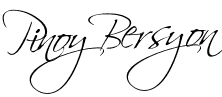
 Buy me a Beer!!!
Buy me a Beer!!!








0 comments
Post a Comment